
こんにちは、Nanayakuです。
今回は、Railsチュートリアルの開発環境をDockerで構築していこうと思います。
今回の開発環境
- Mac OS
- Docker version 18.09.2
- docker-compose version 1.23.2
- ryby version 2.5.5
- rails version 5.1.6
- mysql version 8.0.16
目次
最初に用意するファイル
下記の5つのファイルとデータを保存する「mysql-dataディレクトリ」を用意します。
- Dockerfile
- docker-compose.yml
- Gemfile
- Gemfile.lock
- entrypoint.sh
ファイルの中身
Dockerfile
FROM ruby:2.5.5
RUN apt-get update -qq && apt-get install -y nodejs mysql-client
RUN mkdir /myapp
WORKDIR /myapp
COPY Gemfile /myapp/Gemfile
COPY Gemfile.lock /myapp/Gemfile.lock
RUN bundle install
COPY . /myapp
# Add a script to be executed every time the container starts.
COPY entrypoint.sh /usr/bin/
RUN chmod +x /usr/bin/entrypoint.sh
ENTRYPOINT ["entrypoint.sh"]
EXPOSE 3000
# Start the main process.
CMD ["rails", "server", "-b", "0.0.0.0"]
docker-compose.yml
version: '3'
services:
mysql:
image: mysql:8.0.16
command: --default-authentication-plugin=mysql_native_password
volumes:
- ./mysql-data:/var/lib/mysql
environment:
MYSQL_ROOT_PASSWORD: root
web:
build: .
command: bash -c "rm -f tmp/pids/server.pid && bundle exec rails s -p 3000 -b '0.0.0.0'"
volumes:
- .:/myapp
ports:
- "3001:3000"
depends_on:
- mysql
tty: true
entrypoint.sh
#!/bin/bash
set -e
# Remove a potentially pre-existing server.pid for Rails.
rm -f /myapp/tmp/pids/server.pid
# Then exec the container's main process (what's set as CMD in the Dockerfile).
exec "$@"
Gemfile
source 'https://rubygems.org'
gem 'rails', '5.1.6'
Gemfile.lockは空のファイルです。
環境構築
以下のコマンドで、データベースをつながずにrailsプログラムを生成します。
$ docker-compose run web rails new . --force --no-deps --database=mysql
Railsコンテナとmysqlコンテナを連携するために、「config/database.yml」の中身を以下のように変更します。
- passwordにrootを追記する
- hostをmysqlに書き換える
その後、以下のコマンドでバックグラウンドでコンテナを起動する時、dockerイメージを更新する事が出来ます。
$ docker-compose up -d --build
ブラウザで「http://localhost:3001」を開けば、Railsサーバーが起動している事が確認できます。
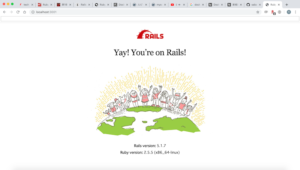
最後に、データベースを以下のコマンドで作成すれば、開発環境の構築は完了です。
$ docker-compose run web rake db:create
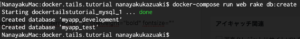
サーバーの停止コマンド
「command + C」
コンテナの停止コマンド
「$ docker-compose down」
最後に
今回構築した環境をGitHubにアップしています。
https://github.com/sabakan789/railstutorial.sample
備忘録がわりに作ったので、間違っている所とかあったら、コメントくれると嬉しいです。
